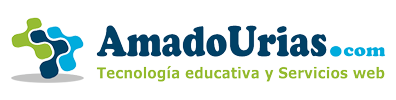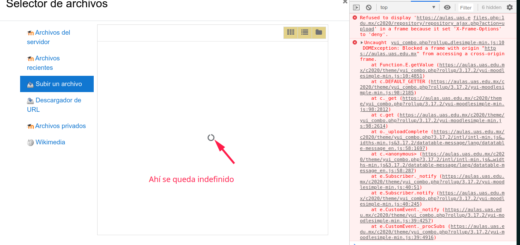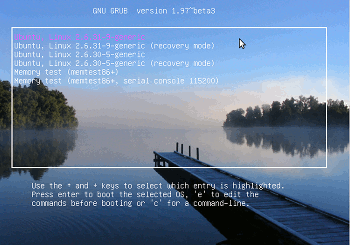MDT FATAL: sorry, too many clients already (Error de Postgres 9)
 To increase the connection you may like the following document. This solution is tested on ubuntu 12.04.
To increase the connection you may like the following document. This solution is tested on ubuntu 12.04.
1. Make following changes in postgresql.conf file :
open /etc/postgresql/9.1/main/postgresql.conf
max_connection=200 shared_buffers = 100MB max_files_per_process = 100
link : (http://gabe.grayum.name/?p=postgres_max_connections_and_shared_buffers shared_buffers size should be less than shmmax size.)
2. Commands to check shmmax:
$ sysctl -e kernel.shmmax $ ipcs -l
link : (http://serverfault.com/questions/341680/postgresql-performance-adjusting-shmmax-and-shmall)
3. Increase the size of shmmax: run the follwing command.
$ sysctl -w kernel.shmmax=134217728 $ sysctl -w kernel.shmall=2097152
and write on top in /etc/sysctl.conf file:
kernel.shmmax=134217728 kernel.shmall=2097152
link : (http://www.linuxquestions.org/questions/linux-newbie-8/shmmax-in-ubuntu-860206/)
4. About:(links)
http://www.varlena.com/GeneralBits/Tidbits/perf.html
http://www.postgresql.org/docs/9.1/static/runtime-config-resource.html
5. restart postgresql
$ service postgresql restart
Thanks.
Referencia: http://stackoverflow.com/questions/9798705/arval-sqlexception-fatal-sorry-too-many-clients-already-in-postgres